
You may have read or discovered first hand that Google has now removed the ability to download maps to your Android smartphone, tablets as well as your Google Maps app on iOS.
There are two simple reasons why Google has been able to remove the offline maps feature:
- Google does not see Apple or other service as a major threat to their “free” maps and navigation and therefore they can remove features without losing customers
- Google needs to keep your smartphone connected to their servers so that they can find patterns in your walking and/or driving habits – when your maps are stored on your phone, you are not leaving breadcrumbs for Google to follow
This sounds like a step backwards for the search giant, but it is a major step forward for the advertising giant.
Yes, there is an Easter egg which will allow Android users to “download” limited map locations to your Android smartphone, but it is little more than caching the route you are taking to your phone. This is caching, not offline maps. With the route data cached to your Android or iPhone Google Maps is still able to relay data to and from their servers, and thereby gives them permission to follow you for every step, every turn and how long you’re stopped at a red light or slow moving traffic.
It is imperative to Google’s business model to keep continuous access to you and your whereabouts on a daily, weekly, monthly basis. Gathering information on from your Google searches is no longer enough for Google to continue to raise profits and make their shareholders billions.
Breadcrumbs
Think about it, every time you log into your computer, tablet or smartphone, you are simultaneously signing into Google+, Gmail, Google Drive, Google Docs, YouTube account.
This means that anything you search for on Google, post on Google’s ‘social network’ Google+, videos you play or subscribe to on YouTube, driving directions, emails and even your top secret business plan you are storing on Google Drive is all being collected and saved into a profile they then sell to their clients in the form of targeted advertising.
Capitalism demands that more is more and anything less is failure
Google has already concurred the ‘free’ internet services business and in order to grow, they need to know what you are doing when you leave your home or work computer, they need to know where you go, how you get there and what streets you use – even what time of day or night you make these trips.
Google Maps and navigation was one area of compromise Google made in order to secure their dominance on your smartphones. First, kill the stand alone GPS business by making their navigation free, then Google needed to make sure that their navigation offerings had features that Apple could not easily replicate and would be highly desired for not only the iPhone, but also for their loyal band of Android enthusiasts. So they gave everyone what they wanted, what they desired and added the ability to free users from slow or poor internet connections and make their maps available offline. Everyone who has used GPS navigation on their phone knows how slow and annoying it is when you make a wrong turn and have to wait for your phone to download new directions – it’ terribly frustrating to say the least.
There is one problem with offline maps for Google and it is simple. If the users smartphone has offline maps, and the user can download all the maps they may ever need to their devices, they also don’t need to connect to Google’s servers, and if the devices are no longer connecting to Google’s servers, they can no longer follow your every move.
You don’t even need to be receiving turn-by-turn directions in order to be followed, all you need to do is carry a smartphone with Google Maps installed around with you. That’s it.
But it’s Anonymous; Don’t be so paranoid:
First off, I am not paranoid and I could care less that Google makes billions of dollars a quarter by collecting information from the people who use their services, but it isn’t as anonymous as you think.
Anonymity doesn’t have the same meaning as it once did. It once meant, freedom from identification, but identify you is exactly what Google and others are now doing to hundreds of millions of people every minute of the day and night, year after year.
You see, by signing into your Google service you are giving Google authorization to collect all your search results, emails you create and receive, they see all your transaction confirmations from your Zappo or Amazon purchases, they can read the documents you have created and stored on their Drive cloud service and now that they have removed the ability to download maps to your mobile device, they are now able to continue to monitor and follow you wherever you travel.
If a neighbor, colleague or classmate followed you or even just knew what park you like to relax at, what grocery store you did your shopping at or which pharmacy you filled your prescriptions at you would be upset, angry, creeped out and rightfully so.
But this is what you are allowing Google to do and while I think that many users get a fair amount of services in return for this information, Google is none the less tracking you and collecting information about you and then using what they have learned to send you targeted ads and services.
When the information Google discovers about you is being collected and collated in order to sell you, your identity to marketers and businesses is no longer anonymous.
Connect the Dots
So, now you understand that everywhere you go is being recorded by Google. We also know and accept (agree to license) that Google ‘reads’ our Gmail correspondence, but add that to the data they already have from your Android or Chrome device and that goes beyond “anonymous” tracking.
There is nothing anonymous about knowing where you live, work, shop, write in your emails, what you receive in your emails, your purchase and shipping histories, or what routes you take every day or every weekend.
Do you go to a country club every weekend? Do you regularly go to sporting events, take your children to the same park or recreation area – these are the areas where Google’s tracking is lacking. They need to get more information from each user and the way to do that is to connect your emails, searches, Google+ posts, Twitter posts, Google searches and maybe even the thesis or business proposal you wrote in Google Office or shared on Google Drive.
Drive, Googles cloud service is Ingenious
How does Google generate revenue from people who:
-
Purchased smartphones from Apple, Nokia and Blackberry?
- Purchased Microsoft Office, Office 365, Final Draft or Apples Pages at home or at work?
- Purchase or use email from Outlook.com, Exchange 365, or Apple, Yahoo!, or use business or school email?
- Participate on social networking sites like Facebook, MySpace, Twitter, LinkedIn, Sina Weibo and others?
Why it’s simple, offer them ‘free’ cloud storage and market it as a service to safeguard their most important documents, reports, photographs and anything else people want to store on their Drive cloud storage service.
It’s smart really, if users value their files, photos, music and other data, they will want to keep it backed up and accessible from anywhere.
Not only do they have access to where your photographs were taken – think about all the photos you have taken of your children at their favorite park, day care or school play.
Does it stop with Google’s maps and navigation?
No, where there is money to be had, you can be sure that companies will continue to find ways to capitalize on future revenue and growth.
Just think about what Google could do if they wanted to take control your car?
Yes, ask your car to take your to a steak dinner and the Google car of the future will take you to one of its advertisers which is likely a national chain restaurant and not the 60 year old family run steak house with 5 star ratings.
Need your clothes dry cleaned, direct you to a copy-shop that supports Android and Chrome’s Cloud Print “feature” because they have no direct printer support of their own. I can only guess where your car will direct you when you have ½ a tank of gas, but happen to be 10 miles away from one of Google’s advertisers who sells gasoline.
If you mind getting all these wonderful services in exchange for following you, tracking where you go, what you do, what you write about in your diary or where you take the most photographs, maybe you would care if I said that Google is collecting this information about your children, your wife, your husband, your mother or father?
We are just entering the era where consumers are used as currency and with every new generation, trading their privacy for products and services there will be fewer companies which create products and charge for their use. If corporations such as Microsoft, Apple, Adobe, Oracle and others cannot sell their products for a fair price, then all consumers will lose their right to privacy.
Closing thoughts on Apple and Microsoft
Google is one of hundreds if not thousands of companies who use similar practices and business models, they are just the most successful at it.
Microsoft’s Bing search engine offers advertisements based on your searches and if you allow them, they will use your Facebook account to offer more customized search results.
However, Bing also has a Bing Rewards Program where you can earn credits for your searches and can then trade those credits in for products or services. Google does not share their profits with their users.
SkyDrive is not free, you get 7GB of cloud storage when you purchase Microsoft products such as Windows 8, Windows RT, Windows Phone, Office, Office 365, Xbox membership etc. You currently only receive 7GB total no matter how many products you purchase, the exception being Microsoft’s Office 365 which comes with 20 additional gigabytes of storage as long as you license the Office software.
Windows Phone 8 comes with true offline maps on all devices from all manufactures for the region or country you live in. Nokia’s Lumia 82x, 92x and 102x come with licenses to download maps from anywhere in the world. Other Nokia Lumia smartphones as well as Windows Phone 8 phones from HTC, Samsung and others can upgrade their regional licenses for a global one.
These maps, navigation, poi and mass transit apps are licensed from Nokia’s HERE/Navteq division currently are the most advanced and most complete navigation, poi, traffic and routing services available for the consumer.
Smartphones running Windows Phone are fully licensed and purchased from Microsoft. They are not developing the platform to give away, but that might change if all consumers demand free to use products in exchange for their privacy.
For Apple’s part, they invest vast amounts of research and development dollars to create their products and take a lot of care to make sure their partners follow through with their vision.
Apple makes quite a bit of money this way and this is how they are able to provide users with email, cloud storage and services.
Facebook, MySpace provide a social playground for their members to share and create. It is very apparent that they provide ads based on your personal data and they do not hide that. It is up front and understood.
Amazon, Newegg, Zappos sell products and make most of their profits from making money on each sale or selling you additional services, just like your local Macy’s department store, service or gas station.
The difference is that Google is selling your privacy in exchange for cash and while I am fine with that arrangement, I believe that many users of Google’s services and products do not understand that their privacy doesn’t[t end with a targeted add based on your current search, but it follows you and tracks you on your way to work, school, shopping, playground, daycare, little league, soccer practice and beyond.
 This simple idiom is understood by the youngest of school children. It has been around for centuries, so why do our financial institutions, retailers and cloud based service corporations continue to put all of our sensitive data in one basket!?
This simple idiom is understood by the youngest of school children. It has been around for centuries, so why do our financial institutions, retailers and cloud based service corporations continue to put all of our sensitive data in one basket!? Remember, not putting all your eggs in one basket is something that we learn in grade school. This most basic of principles to protect oneself should not be forgotten once we turn 18, or our income skyrockets. We should all diversify and we should all demand that the businesses we trust with our business also follow this simple rule.
Remember, not putting all your eggs in one basket is something that we learn in grade school. This most basic of principles to protect oneself should not be forgotten once we turn 18, or our income skyrockets. We should all diversify and we should all demand that the businesses we trust with our business also follow this simple rule.

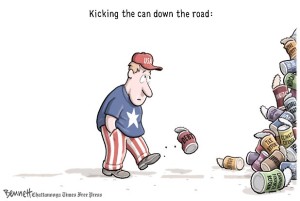 </aWINDOWS 8 & PHONE 8 MODERN INTERFACE
</aWINDOWS 8 & PHONE 8 MODERN INTERFACE